In the digital age, businesses and individuals have an array of choices when it comes to developing applications. Two common types are web applications and software applications, each with its own set of advantages depending on the use case. While both serve as powerful tools, understanding their differences can help you choose the right solution for your needs.
What is a Web Application?
A web application is a software application that runs on a web browser. Users access the application through the internet using a browser like Google Chrome, Firefox, or Safari. Web applications do not require installation on a user’s device and can be accessed from any device with an internet connection.
What is a Software Application?
A software application, often called a desktop or native application, is installed directly on a computer or device. It runs independently of a browser, and users need to download and install it onto their devices, whether it’s a laptop, desktop, or mobile phone.
Advantages of Web Applications Over Software Applications
While both web and software applications have their strengths, web applications offer several notable advantages, particularly in today’s interconnected and mobile-driven world:
- Accessibility Across Devices.
- No Installation Required.
- Reduced Maintenance for End Users.
- Cross-Platform Compatibility.
- Cost-Effective Development and Deployment.
- Easier Scalability.
- Remote Access and Collaboration.
Use Cases for Software Applications
While web applications offer these advantages, software applications still have their place. For example, industries that require heavy computational power, such as video editing, graphic design, or engineering software, may benefit from software applications designed to leverage the hardware resources of a specific device. In such cases, the performance offered by software applications can surpass what web applications are currently capable of delivering.
Additionally, certain software applications provide offline access, which is crucial for users who may not have a constant or reliable internet connection. However, web applications are increasingly offering offline capabilities through progressive web apps (PWAs), which blur the lines between traditional software and web applications.
Tenancy Packages for Laravel
- tenancy/tenancy (Tenancy for Laravel)
- Description: One of the most widely used multi-tenancy packages for Laravel. It supports database-per-tenant and domain-based tenancy. It offers a flexible architecture and handles tasks such as automatic database creation, migrations, and route handling for tenants.
- Features:
- Multi-database and single-database tenancy.
- Central and tenant-specific routes and resources.
- Supports subdomains, domains, and path-based tenancy.
- stancl/tenancy
- Description: This is a robust package with a modern approach to multi-tenancy. It focuses on being simple and providing a high degree of flexibility, making it ideal for projects that need complex or customized tenancy setups.
- Features:
- Automatic tenant database creation.
- Tenant storage in Redis, MySQL, or other supported databases.
- Easy tenant resolution and identification.
- Centralized and tenant-specific queues, migrations, and caching.
- hyn/multi-tenant (Hyn Multi-Tenant)
- Description: This package was a popular choice before being deprecated in favor of the newer
tenancy/tenancypackage. It provides great flexibility for database-per-tenant setups and domain-based tenancy, but it’s now outdated, with no further updates. - Features:
- Database isolation per tenant.
- Domain or subdomain routing per tenant.
- Centralized configuration and customization.
- Description: This package was a popular choice before being deprecated in favor of the newer
- spatie/laravel-multitenancy
- Description: A lightweight, flexible package from Spatie for implementing multi-tenancy in Laravel. It allows you to have separate databases per tenant or use a single database for all tenants, with easy configuration.
- Features:
- Tenant-aware commands and jobs.
- Tenant-specific databases or single database setups.
- Provides hooks for customizing tenant behavior.
- archtechx/tenancy
- Description: A community-maintained package that offers lightweight multi-tenancy. It is particularly suitable for projects where simplicity is key, providing a flexible setup for tenant-based apps.
- Features:
- Supports subdomain, domain, or path-based tenancy.
- Simple to configure and use with minimal boilerplate.
- Tenant-based migrations and database handling.
These packages cater to different tenancy strategies (e.g., single vs. multi-database, subdomain vs. path-based routing), so you can choose the one that best suits your Laravel project’s requirements.
Conclusion
Choosing between a web application and a software application ultimately depends on your specific needs and goals. Web applications offer numerous advantages, including cross-device compatibility, no installation, easy updates, and remote access, making them a popular choice for businesses looking to deliver flexible, cost-effective solutions to their users. However, software applications still excel in areas requiring high-performance, specialized functionalities, or offline access.
Both options have their place in today’s tech ecosystem, and understanding their strengths can help you make an informed decision that best serves your business or personal project.




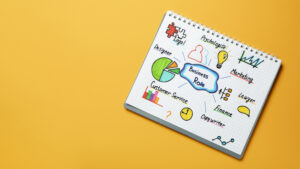

good