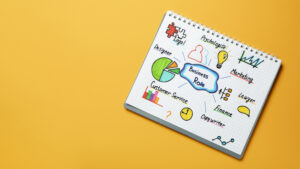When managing large MySQL databases, performance optimization becomes critical. One effective technique to handle massive datasets is table partitioning. Partitioning divides a table into smaller, manageable pieces without changing its logical structure. By partitioning based on a date column, you can significantly enhance query performance, especially for time-bound data. In this article, we’ll explore the advantages of date-based partitioning and guide you through the steps to implement it in MySQL.
What is MySQL Partitioning?
MySQL partitioning involves splitting a large table into smaller, more manageable pieces called partitions, which are stored separately but treated as one logical table by the database. This allows MySQL to scan only the relevant partitions during query execution, improving performance for queries and reducing overall system load.
Why Use Date-Based Partitioning?
Many applications store time-sensitive data, such as logs, sales records, or transactional data. These tables often grow rapidly, slowing down queries over time. Partitioning such tables by date can offer several advantages:
Advantages of Date-Based Partitioning
Scalability As data grows, maintaining performance in a non-partitioned table becomes difficult. Date-based partitioning allows for better scalability by breaking the table into smaller, more manageable pieces.
Improved Query Performance Partitioning allows MySQL to read from only the necessary partitions based on the query condition. For example, when querying recent data in a partitioned table, MySQL will avoid scanning older partitions, significantly speeding up the query.
Efficient Data Archiving and Deletion You can easily manage historical data by dropping or archiving older partitions, making cleanup faster and more efficient. There’s no need to run expensive DELETE operations on large datasets, which can affect performance.
Load Distribution Date-based partitioning spreads the load across different partitions, improving read and write performance. This reduces contention for resources and optimizes disk usage, especially in high-volume environments.
Faster Backups and Maintenance With partitioned tables, backups can be more efficient as only specific partitions need to be backed up or maintained. Additionally, operations like OPTIMIZE or REPAIR TABLE can be run on individual partitions, minimizing downtime.
How to Implement Date-Based Partitioning in MySQL?
1. Create a Partitioned Table
Assume you have a table called sales with a sale_date column. Here’s how you can create a partitioned version of the table based on the sale_date.
CREATE TABLE sales (
id INT NOT NULL,
sale_date DATE NOT NULL,
amount DECIMAL(10,2),
PRIMARY KEY (id, sale_date)
)
PARTITION BY RANGE (YEAR(sale_date)) (
PARTITION p2021 VALUES LESS THAN (2022),
PARTITION p2022 VALUES LESS THAN (2023),
PARTITION p2023 VALUES LESS THAN (2024)
);
- PARTITION BY RANGE: This clause specifies the partitioning type. In this case, it’s based on a range of years from the sale_date column.
- VALUES LESS THAN: Defines the upper limit for each partition. For instance, p2021 contains data from the year 2021, p2022 for 2022, and so on.
2. Adding New Partitions
As new years or time periods come in, you can easily add more partitions to accommodate new data.
ALTER TABLE sales
ADD PARTITION (
PARTITION p2024 VALUES LESS THAN (2025)
);3. Dropping Old Partitions
If you want to remove old data, you can simply drop a partition, which is much faster than running a DELETE query.
ALTER TABLE sales
DROP PARTITION p2021;This removes the entire partition for the year 2021, freeing up space and improving performance for the remaining data.
4. Query Optimization
Once the table is partitioned, MySQL will automatically determine which partitions to scan based on the sale_date condition in your queries. For example:
SELECT * FROM sales
WHERE sale_date BETWEEN '2022-01-01' AND '2022-12-31';This query will scan only the p2022 partition, ignoring others.
Considerations When Partitioning by Date
While partitioning offers many benefits, there are some important factors to keep in mind:
- Partition Limitations: MySQL supports up to 1024 partitions per table. Make sure your partitioning strategy fits within this limit.
- Indexes: Partitioning can limit the way certain indexes are used. Always test queries after partitioning to ensure expected performance improvements.
Range Partitioning Granularity: For larger datasets, consider using more granular partitioning, such as monthly partitions, instead of yearly ones, depending on the query patterns and data volume.
Conclusion
Date-based partitioning in MySQL can significantly enhance the performance of time-sensitive data. By dividing large tables into smaller, manageable pieces, MySQL can process queries faster, improve maintenance efficiency, and provide better scalability for your growing dataset. If your application handles a large volume of date-based data, implementing partitioning can be a game-changer for performance.